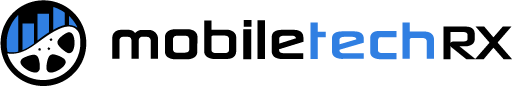The Mac App for Auto Recon
We know flexibility and convenience is important to auto recon techs. That’s why we’ve been working on creating more ways for you to use the Mobile Tech RX app. Today, for the first time, you can download our Mac app for auto recon straight to your computer.
Whether you work out of a shop or do some work from home, the Mobile Tech RX Mac app will help you connect wherever you are and from whatever kind of Apple device you’re using.
We first built Mobile Tech RX for smartphones and tablets, because we knew auto recon techs were mobile and agile. The Mobile Tech RX smartphone and tablet app can go anywhere you go, and it never slows you down. This has meant that you never have to leave your customers while signing them in or creating an estimate. But mobility and agility should also mean having the ability to go back and forth between all of your devices easily, even your computer.
Now, you can have the best of both worlds: a mobile-friendly app that fits into the palm of your hand and a desktop version that you can pull up on your computer.
Mobile Tech RX is Tech-Forward
We were excited to hear a few months ago that Apple decided to make it possible for developers to turn iPhone and iPad apps into apps that worked on Macs as well. In October of 2019, Apple launched an updated version of their operating system called macOS Catalina. The macOS Catalina came with a new technology called ‘Catalyst’. This made it possible for us to start creating a version of Mobile Tech RX for Mac users.
The development team at Mobile Tech RX has been working fast to offer our customers something really technologically advanced. We want to help you get ahead of the game. If you are a Mobile Tech RX customer who uses an iPhone, iPad, and Mac at different times, this new offering will make you more streamlined and efficient in your processes than ever before.
How to Install Mobile Tech RX on Your Mac
For New Customers:
First, sign up for a free trial of Mobile Tech RX and create a username and password. Now you can go to the App Store on your Mac, iPad, and/or iPhone to get started. See the directions for current customers for directions to download the Mac app to your computer.
For Current Customers:
If you’re ready to get Mobile Tech RX for your Mac, you first need to find the App Store on your computer. (You can click on the Apple icon which is at the top left of your screen. Then click ‘App Store’ in the drop-down menu.) Once you’re in the App Store, search for “Mobile Tech RX”.
When you find the Mobile Tech RX app, click ‘Install’. You will be prompted to enter your Apple ID and password to download any apps.
Make sure you have macOS 10.15 or later downloaded to your Mac, otherwise you will not be able to install any Mac apps. (To update your software, click on the Apple icon in the top left of your screen and click ‘System Preferences’. From here, you can download the Catalina, 10.15 version.)
Once you’ve downloaded the Mobile Tech RX app to your Mac, you can sign in with your normal Mobile Tech RX username and password.