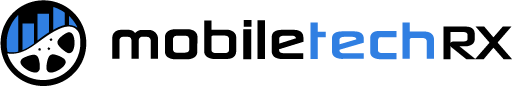Car detailing business cards may be small, but they are mighty! And they can serve many functions. Business cards are a key piece of your marketing materials. (Read our blog about marketing for detailing businesses for more tips.)
Business cards also share important information about your business. Thankfully, you don’t have to be a design expert to create your own car detailing business cards. Below, we share our step-by-step guide on how to make your own.
STEP 1: Create your logo.
Before you begin, you need a logo. Your logo is a key piece of your company’s branding, so if you don’t yet have one, you should create it now. Having a logo and color choices in mind will help you as you start to design your business cards.
One of the easiest ways you can design a logo for your business is to use a template. Some logo templates are free if you sign up for a free trial with an image library, like Shuttershock. All you have to do is enter your business name.
You can use the colors from your logo in elements of your car detailing business cards.
STEP 2: Find a template or design software for your car detailing business cards.
You don’t have to be a designer to create your own business cards. There are many templates you can find online, which will walk you through the process step-by-step. You just have to make your design choices, input your information, and upload graphics, like your logo. Here are a few options to get you started:
- Lucidpress offers free business card templates when you register and has a selection of standard options. You then have them printed yourself.
- Canva is a user-friendly option that takes you through the whole process and delivers the printed business cards to you. The cost will be dependent on the type of car detailing business card you go for. For example, the stock of the card you choose will affect the cost.
- Vistaprint lets you upload your own design or choose from their template options. Vistaprint will also ship your car detailing business cards to you.
STEP 3: Choose the shape and size you want your car detailing business cards to be.
The standard shape and size of a business card in North America is a 3.5 in × 2 in rectangle. If you’re looking for something more unique, then you can choose a more creative shape. (This could be as simple as rounding off the corners.) However, if you go this route, you may have to pay more, since the printer will use a die-cutting technique.
While you want your car detailing business cards to stand out, you also want them to be practical too. Make sure that whatever shape you choose, it can easily fit into someone’s wallet.
Make your detailing business work for you.
Try the #1 detailing business app for free. Make more money, save time, and look more professional.
STEP 4: Add your detailing business information.
Think carefully about the information you want to share on your business cards. You don’t want them to be too cluttered. It’s a small space and you want the important information to be easy to read.
You should consider including the following on your car detailing business cards:
- Your business name
- Business slogan or tagline (if you have one)
- Your name and contact information (phone, email, and address)
- Your job title
- Some of the services you offer or your specialties
- Your social media handles
- A call-to-action for the customer (ie: call now to make an appointment)
STEP 5: Choose your typography and color scheme.
The great thing about using a software is that you can usually try out colors and fonts as you go. Remember to leave some blank space, so that your car detailing business cards are easy to read. Font should be no smaller than 8pt and clear. You can read more about different font types here.
Stick to three or four colors. Oftentimes, taking colors from your logo works well.
STEP 6: Add your logo and any other graphics.
Once you’ve added your logo, you might decide to add images, icons, or illustrations to your car detailing business cards. If you’re using a design software, it will give you this option and may have a selection for you to choose from.
Remember, you can use both sides of your car detailing business cards. So you may choose to have your logo on one side and the rest of the information on the other.
You don’t want it to be difficult to read, but some carefully added design elements can make your cards pop. You may even add a sales incentive icon for anyone who brings the card to their first detailing service.
STEP 7: Finalize and print your car detailing business cards.
Once you’ve finalized the design, make sure everything works. Can you read the information? Are there any typos? Do the colors work well together?
If you’re using a design website, it will ask you to choose a stock and finish. The thicker, higher-quality card will cost more. You’ll also have to decide on a matte or shiny finish. Then you’re ready to print. Some software businesses will print them and deliver them for you, while others you’ll have to print yourself. Then your car detailing business cards are complete!
Mobile Tech RX is the country’s number one management software for detailing professionals. For more ways to make money and start growing your detailing business, try it now for free.