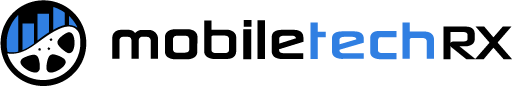Have you ever been in a situation where multiple vendors are working on the same account, but all billing goes through only one vendor? It can be a real hassle trying to reconcile and determine who did what, right? Well, worry no more! We have a solution that will make your life a whole lot easier.
Our solution allows multiple vendors to work on the same car and communicate with the group what has been done to the car. This means that you can keep track of everything that’s happening on the account without any confusion or hassle.
We know that running a business can be stressful, but we’re here to make it easier for you. Let us help you streamline your processes and make your life easier. Get in touch with us today to learn more!
Setup Guide:
Step One:
Login to the Admin Portal using your account credentials. If you need help finding or resetting them, click here.
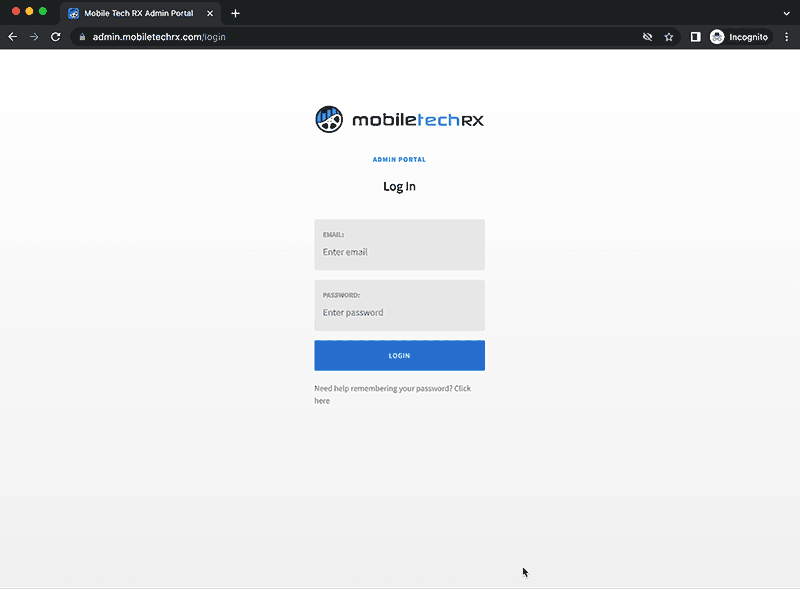
Step Two:
Navigate to Clients under the People heading and select Edit for the client you want to enable dealer packages for. Toggle the Package switch to the on position (it is disabled by default).
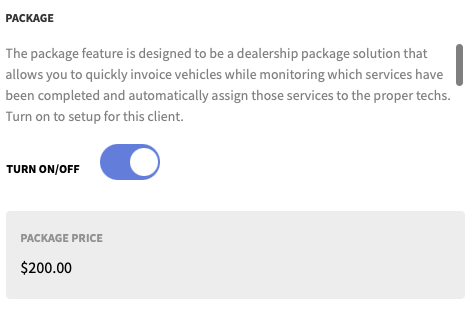
Congrats!
Your client may now begin using Dealer Packages.
Need help getting started?
Visit our site for more resources and additional feature highlights, or reach out to our always helpful support team to schedule a walk-though.