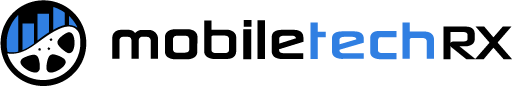Why use Tech Pay Rate?
Looking to personalize how you compensate your technicians based on the client they’re serving? Mobile Tech RX has got your back!
With our tech pay rate feature, you can move beyond a single pay rate for all scenarios. Now, you can set specific rates for each technician tailored to different clients, ensuring that pay reflects the unique demands of each job. This flexibility is essential for managing both your employees and subcontractors effectively. Start setting up customized pay rates and keep your team’s morale high as they see their efforts matched in their earnings!
How to assign tech pay rate:
Step One:
Login to the Admin Portal using your account credentials. If you need help finding or resetting them, click here.
Step Two:
Navigate to People > Users in the top navigation bar. You can then select Edit for each specific technician and use the Pay Type function to customize their individual pay.
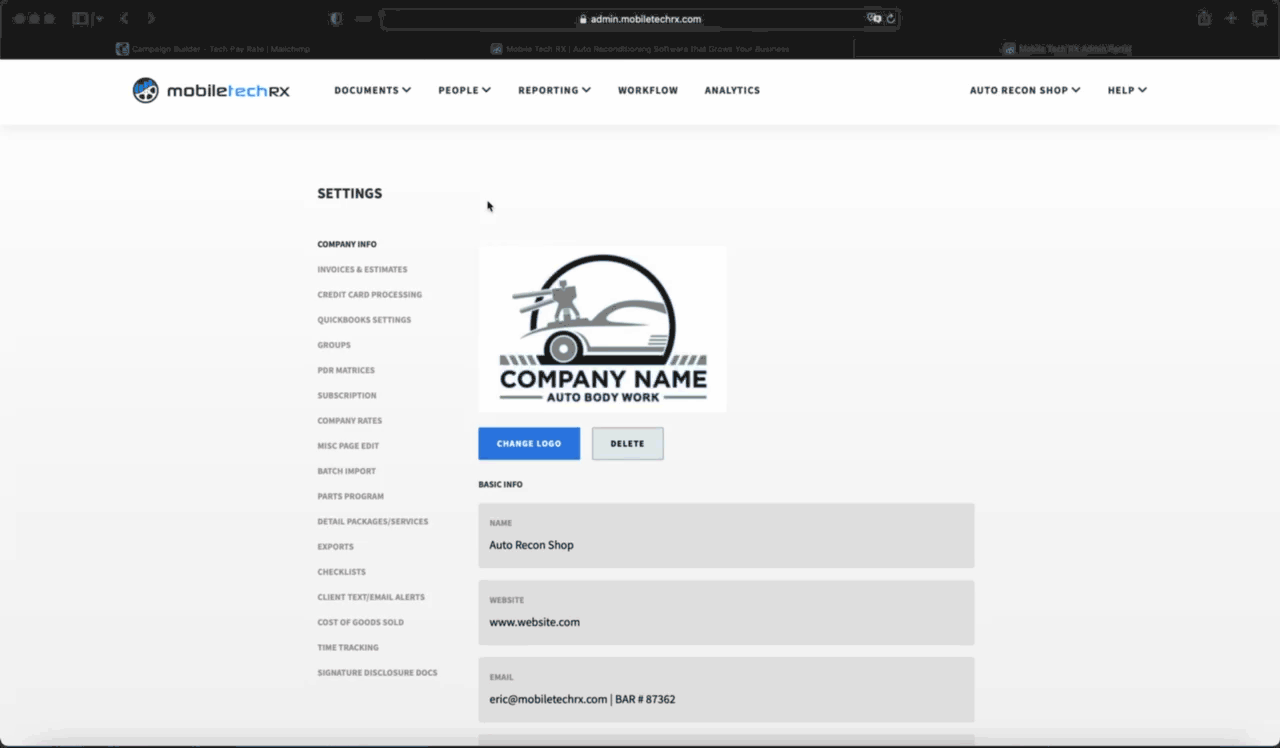
Don’t let payroll be a pain. Let Mobile Tech RX’s Tech Pay Rate do the heavy lifting, and watch your team—and your profits—soar!
Learn more about Basic Reports and Tech Pay here.